If your camera does not have optimal network reception, you should only send pictures in the smallest picture size. Usually 2G/GSM reception is sufficient.
Establish connection and check reception
Carry out the following steps on the camera on site:
- Activate image sending (if not already active)
- Switch the camera to "SETUP" and ...
- ...wait until the camera finds a signal (signal bar)
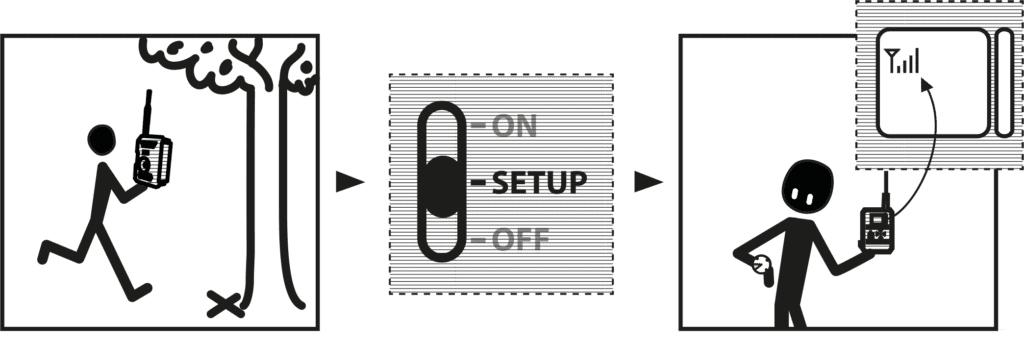
Create a test image
Carry out the following steps on the camera on site:
- Activate picture sending (if not already active) ...
- ... switch the camera to "SETUP" and...
- ... wait until the camera receives a signal ...
- ... afterwards "OK" press.
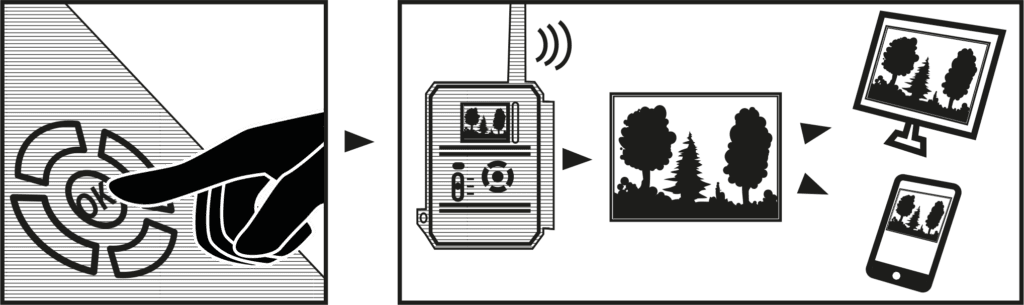
Now the camera should generate an image which is immediately sent - "send smtp".
If "Send successful" appears, everything is OK.
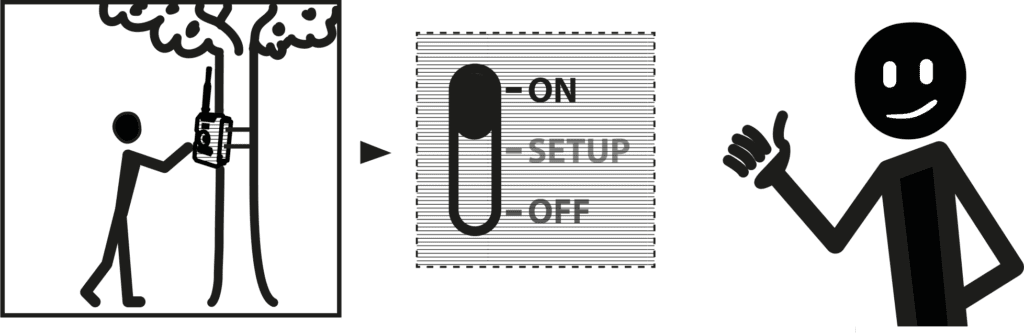
If "no signal" appears, the procedure must be repeated two or three times.
