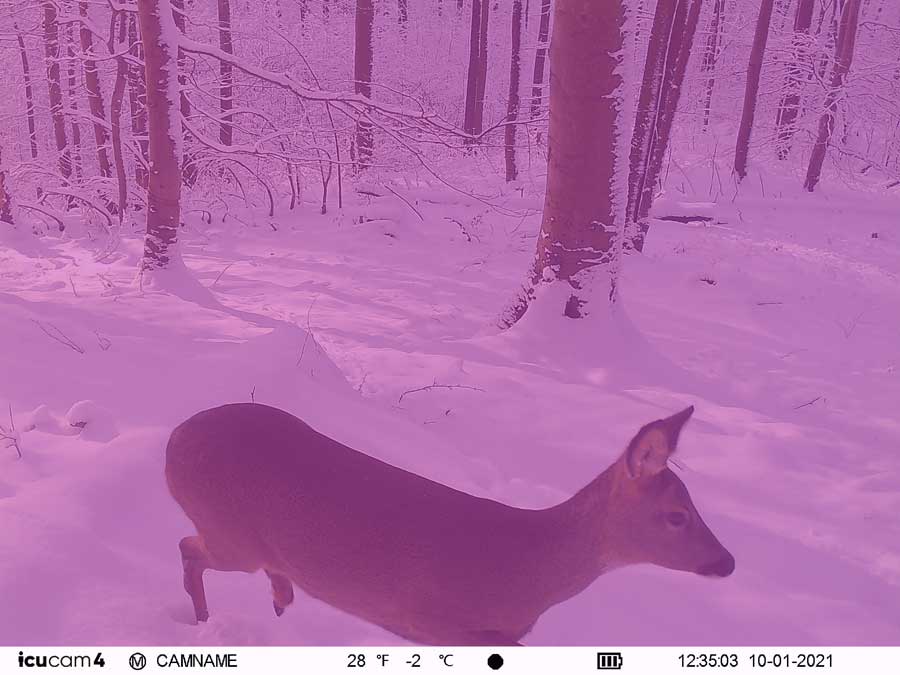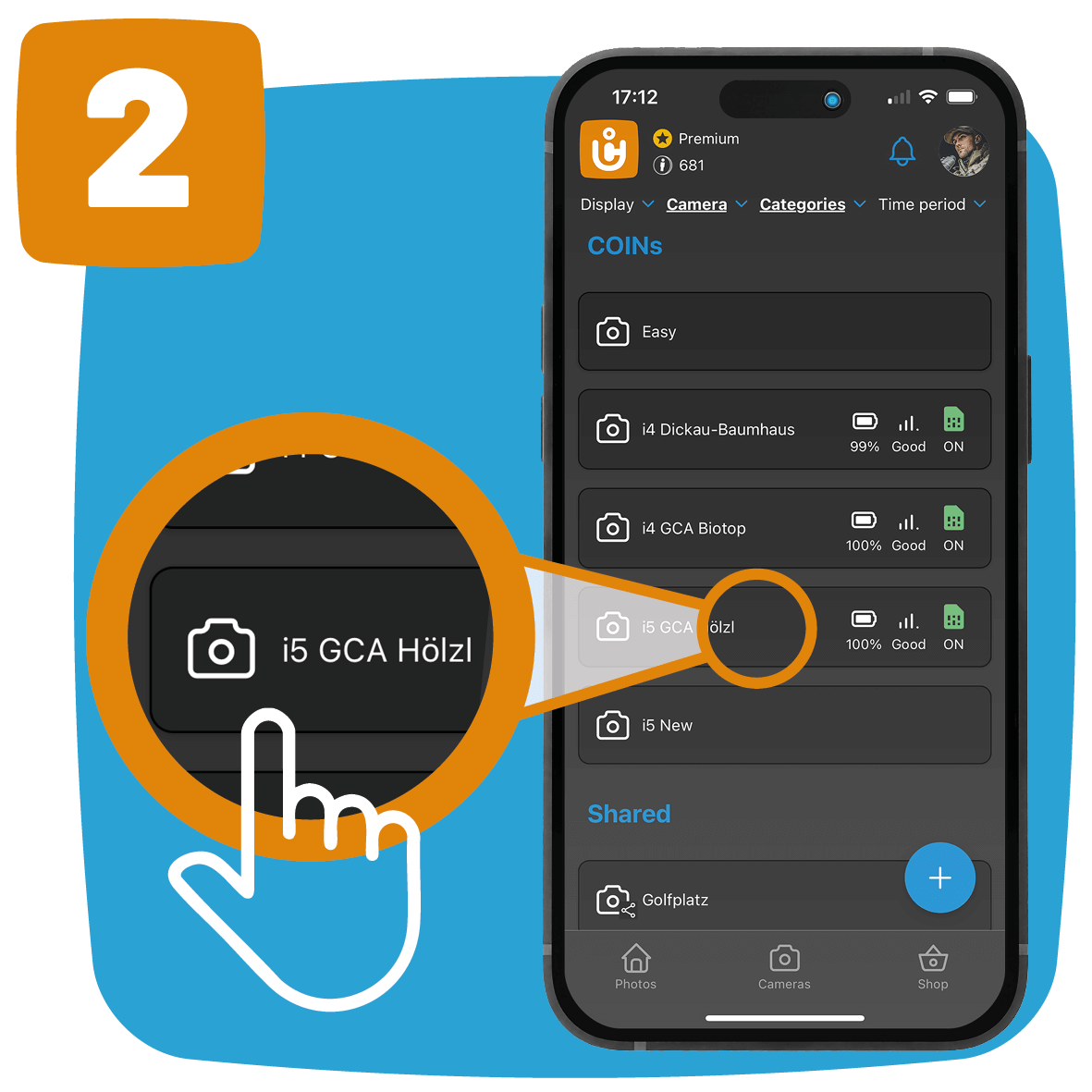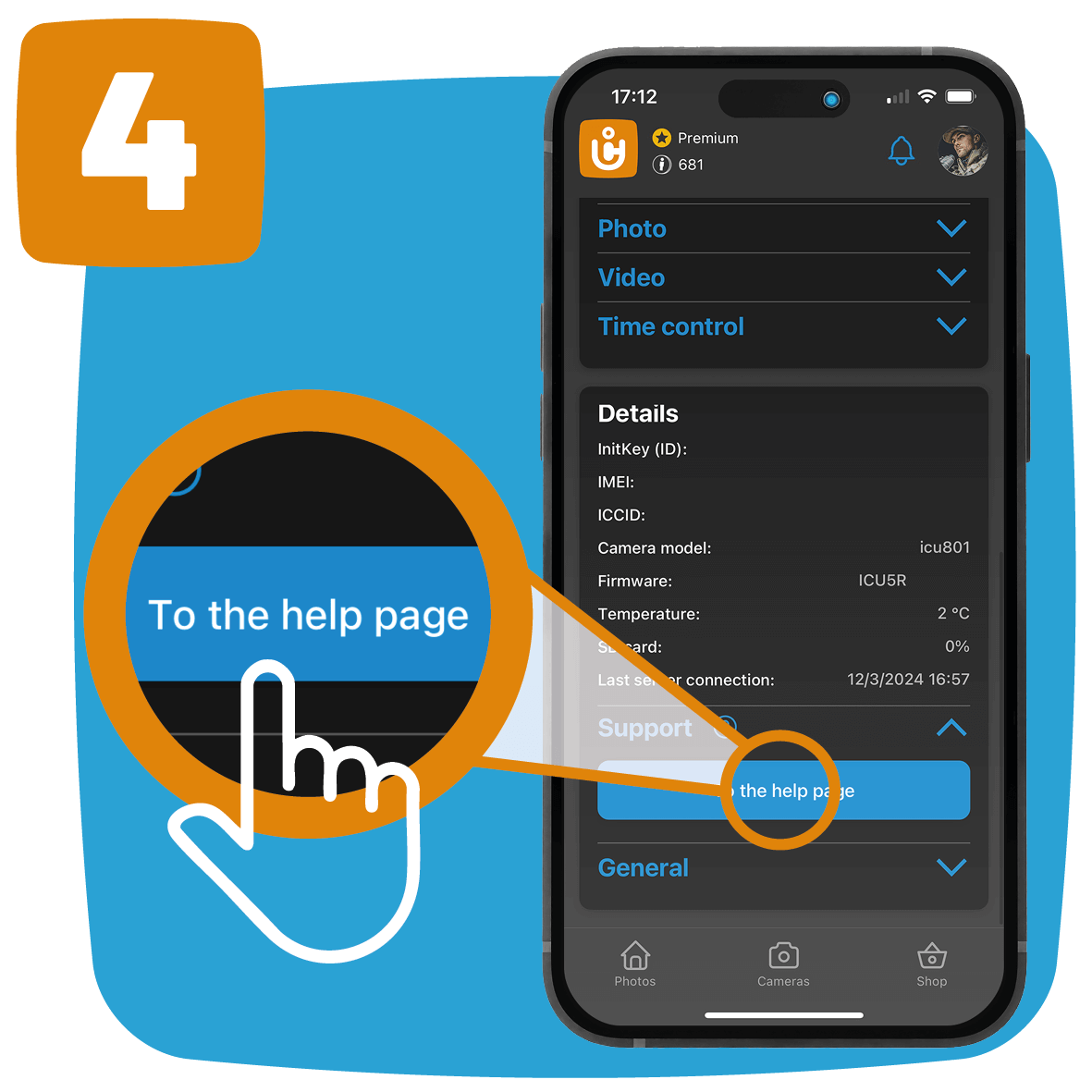If your camera produces pink images, this has to do with the mechanical IR filter (infrared filter). This is pushed in front of the lens during night shots. This is why you will hear a slight "clicking" sound when you take the first night photo of a new dark period. When the camera switches to day mode, the filter folds away again.
If the filter does not fold away, then it is jammed or the light sensor is malfunctioning. Pink images are often only a temporary phenomenon, as the precision mechanics sometimes suffer from temperature fluctuations.
If you regularly see pink images, please contact us using the contact form (link at the bottom of the page).