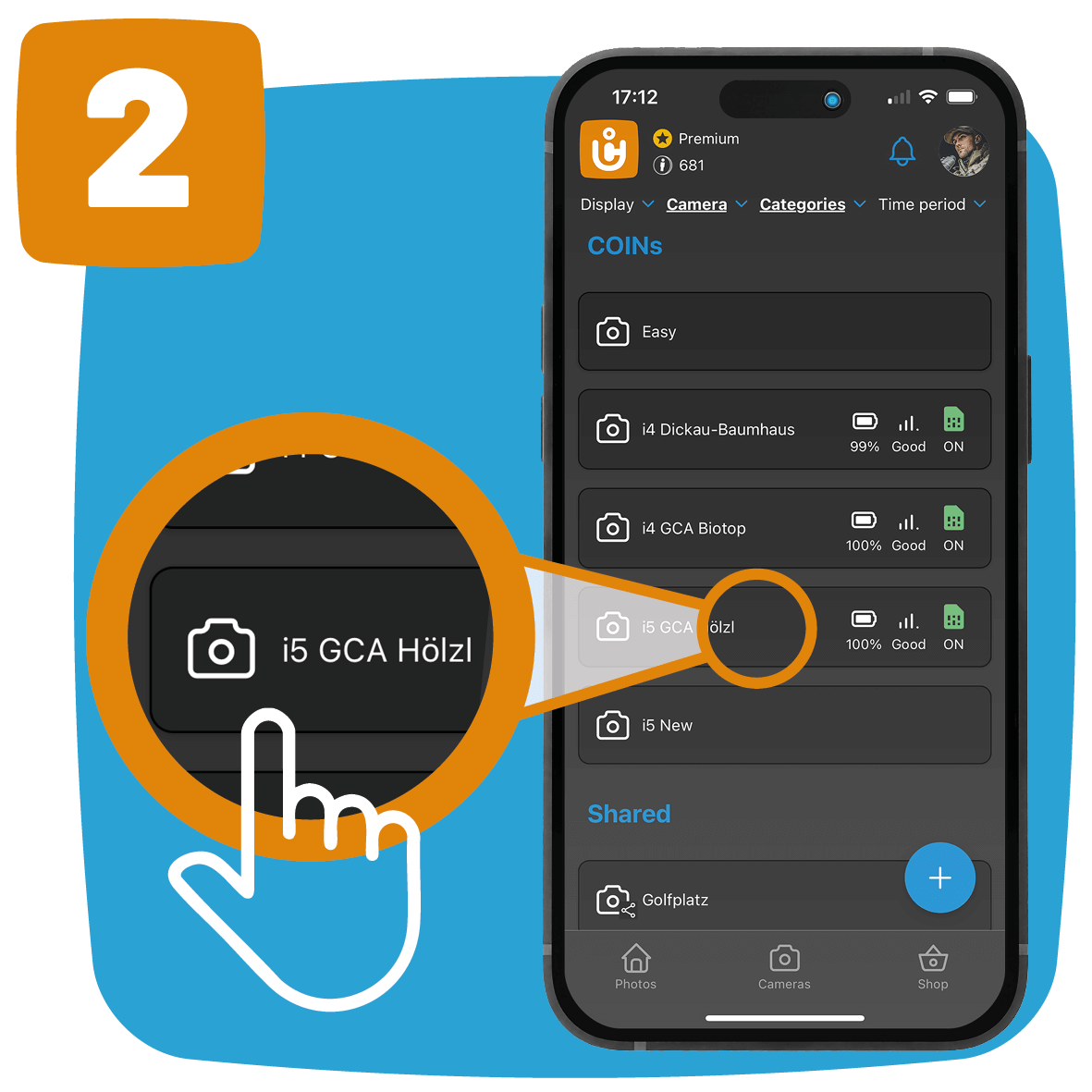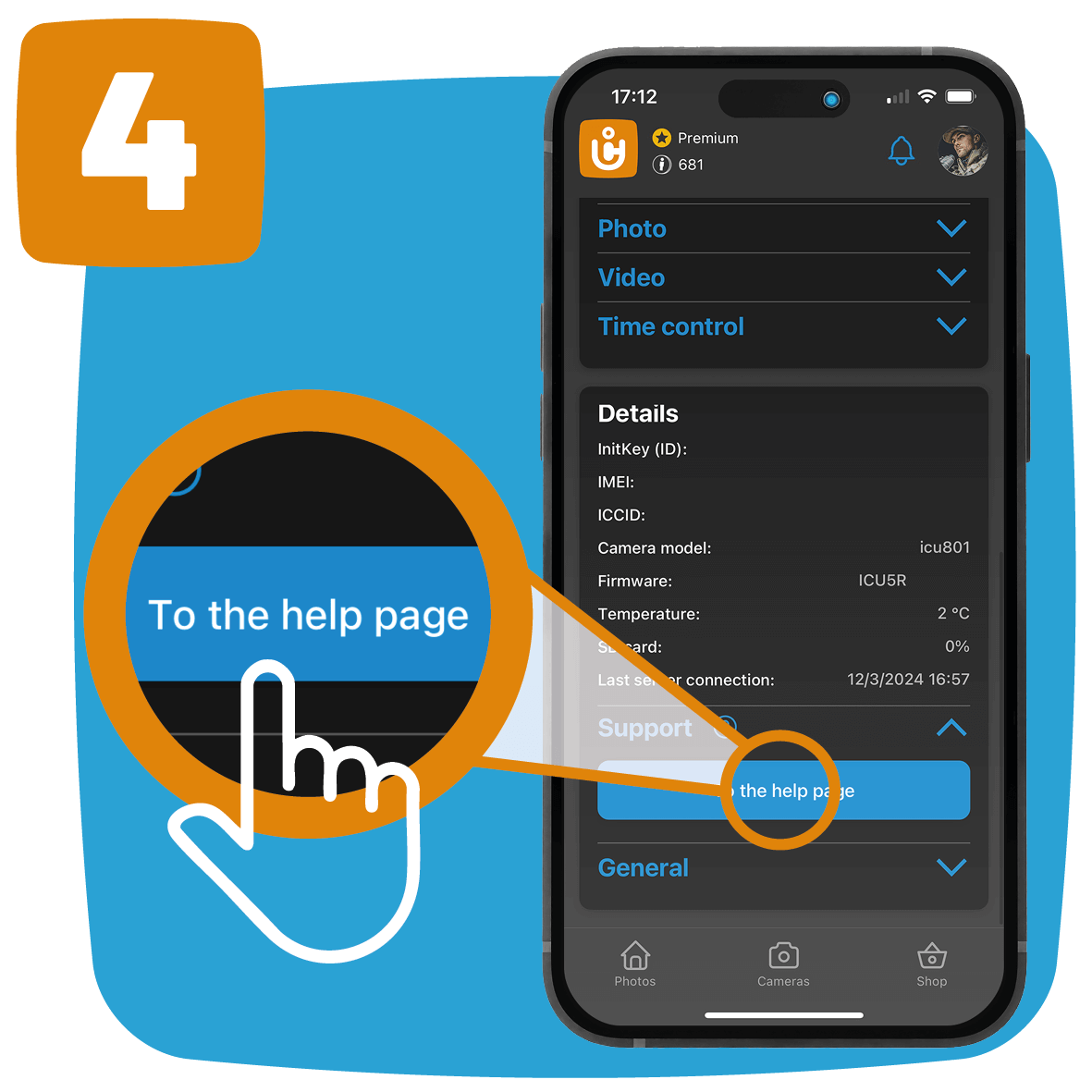You have followed the instructions in the ICU CLOM app or the Step-by-step instructions for sending videos requested a video from your camera but received nothing?
To solve the problem with the videos, please read the following instructions:
1. check the network connection
Make sure that you set up your camera in a location where the signal bar is full or the network connection is at least "Good". If the signal strength is still weak, we recommend using our Special 4G antenna for more signal strength of your wildlife camera to improve the reception quality.
2. size or length of the video file
Please set the video length to 10 seconds in the settings menu and temporarily reduce the video quality to the minimum setting. Are shorter/smaller video files being sent or does the problem persist?
3. check the set time interval of the network connection
The time interval at which the camera dials into the network is every 1H/3H/6H/12H/24H hours on the hour. At this frequency, the camera "queries" the server for commands that have been entered, such as new settings or sending a requested video.
This can be a control command or a requested photo/video, for example. If you request a photo/video several times within an hour, only the last photo/video requested will be sent; the photos requested previously will NOT be transmitted.
Please make sure that you do not make several requests within one hour.
4. authorisation of the ICU CLOM app on your smartphone
When you download a video, it goes directly to your gallery and not to the app. Please make sure that the app has access to the gallery in your phone settings under "Permissions".