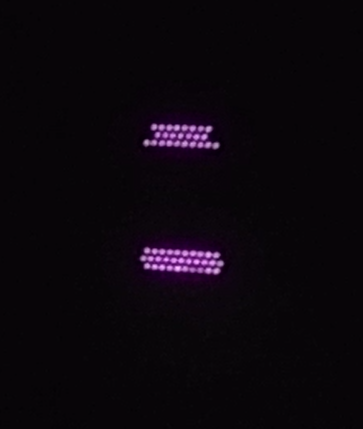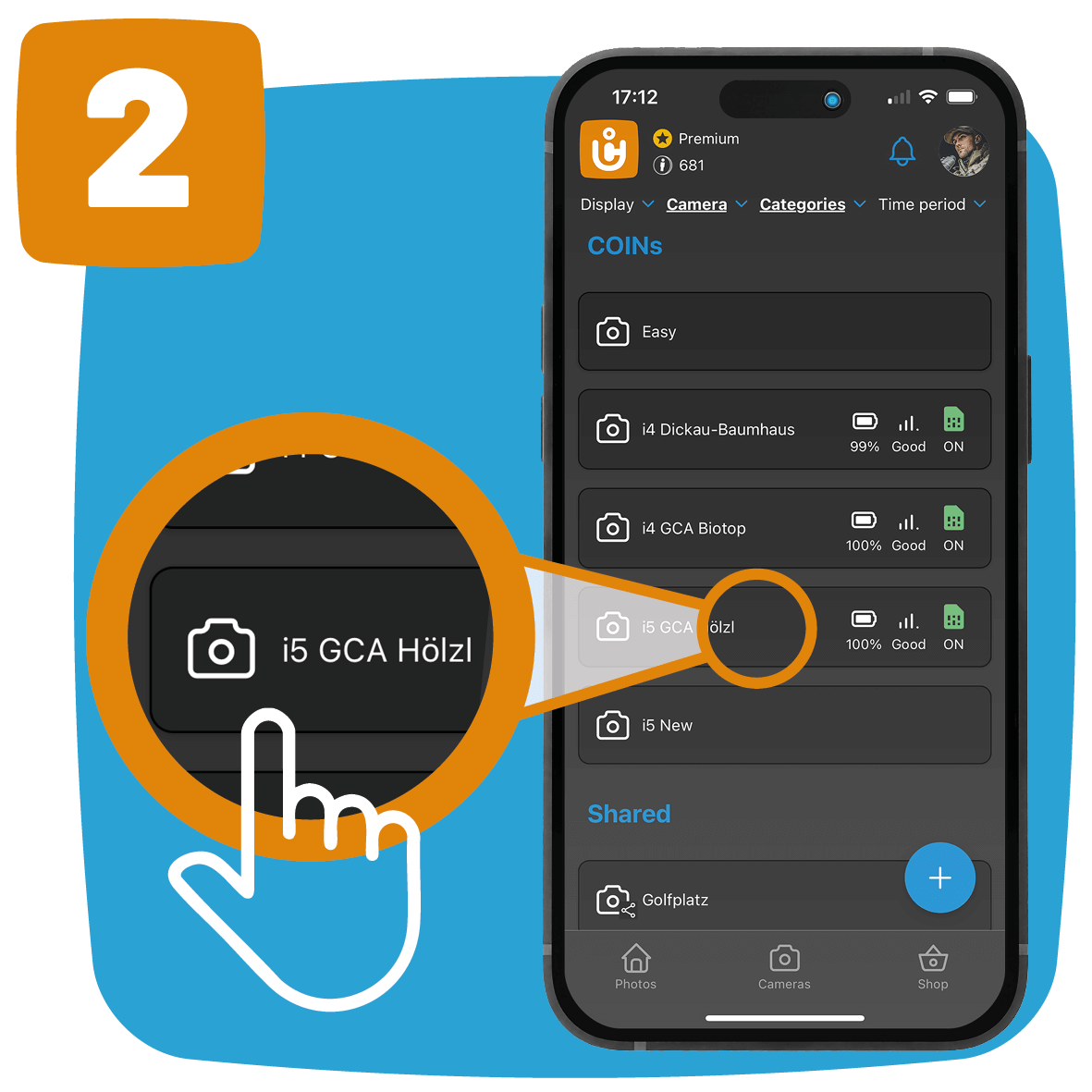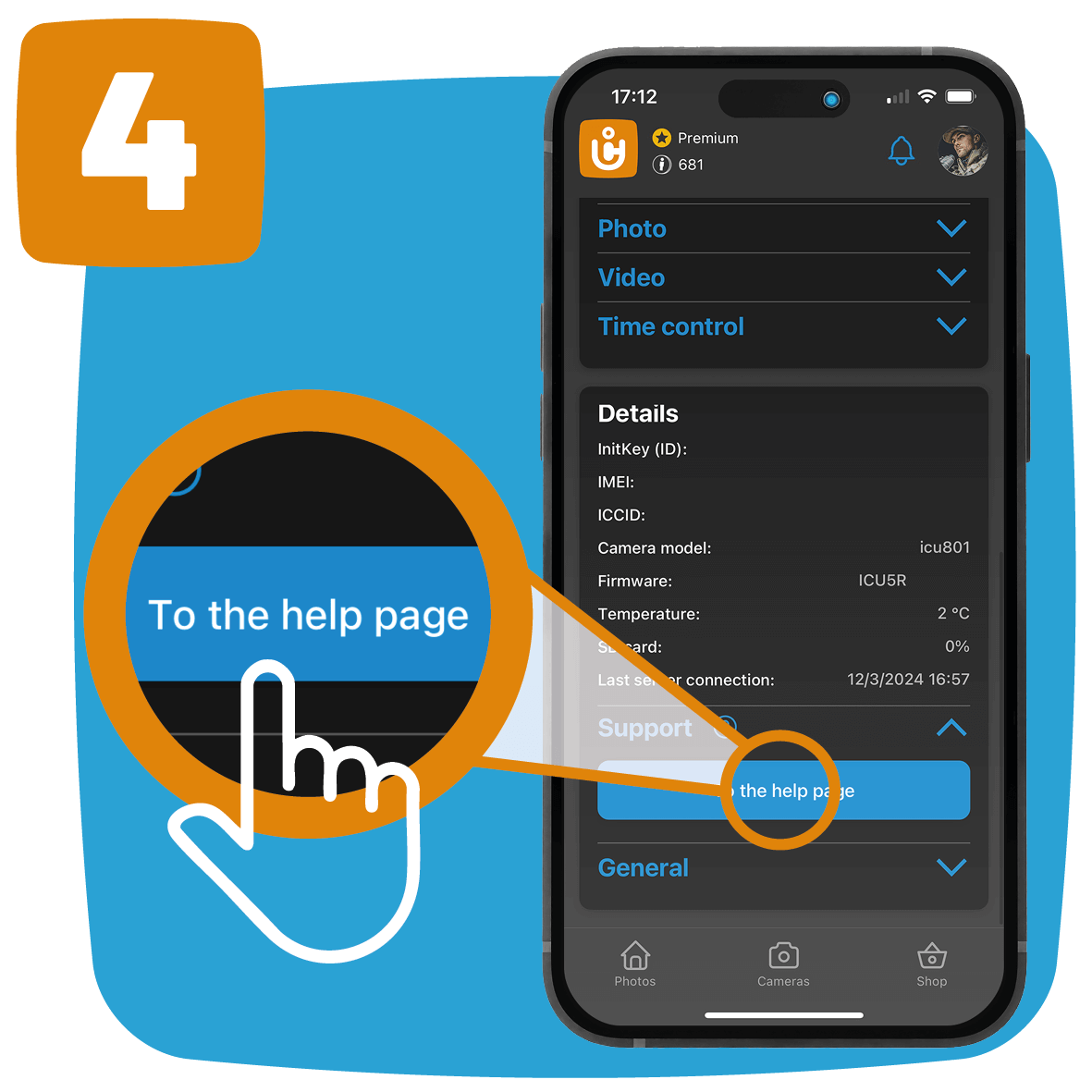Here you will find answers to the questions:
Why does the camera send black images at night? Why are my night shots black?
If your camera occasionally sends black images, in most cases this is not due to a defect, but to the lighting conditions and camera settings.
Here are the most common causes and how you can remedy them:
> Too little light when triggering
Cause:
The camera has taken a photo before the infrared flash (IR flash) was activated - e.g. in the event of a sudden change from light to dark.
Solution:
Make sure that the camera has enough time to adapt to changing light conditions. If possible, position it in such a way that abrupt changes in brightness are avoided.
> Infrared flash was deactivated
Cause:
The IR flash is deactivated in the camera settings.
Solution:
Check the flash settings of your camera and activate the infrared flash for night shots.
> Range or power of the flash is not sufficient
Cause:
The object is outside the range of the IR flash or the flash is not powerful enough.
Solution:
Position the camera closer to the desired recording area or, if necessary, use a camera with a stronger IR flash.
> Technical problem
Cause:
In rare cases, there may be a hardware error or a problem with the camera sensor.
Solution:
Carry out a function test. If the problem persists, contact customer service.
How to check the functionality of the LEDs:
You can easily check the functionality of the infrared LEDs with your mobile phone.
- Make sure that you are in a dark environment
- Open the camera on your mobile phone
- Point the mobile phone at the wildlife camera
- Take a test photo with the wildlife camera
- You should see the LEDs light up on the screen of your mobile phone
Look through your mobile phone in the dark when the camera triggers for a picture. The 940nm flash is then visible.
The following image shows this using the icuhunt (3G model)