Call up the page enter.icuserver.com on
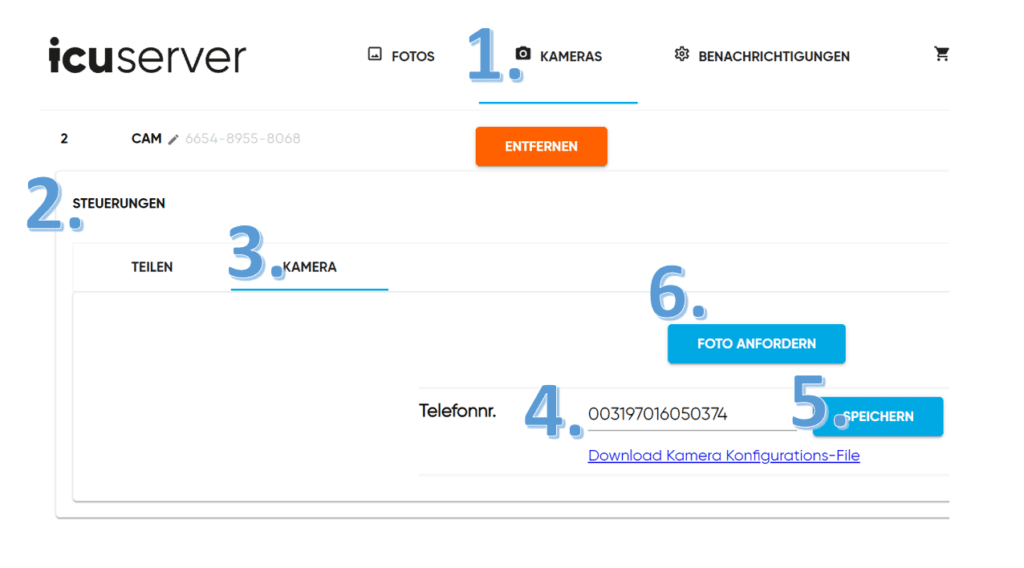
Then click according to the above numbering 1 -> 2 -> 3.
Enter the telephone number of the MAVOCO/SIMhero SIM card (4.)
Then click on SAVE (5.)
The photo can now be requested as in the old app (6.)
Call up the page enter.icuserver.com on
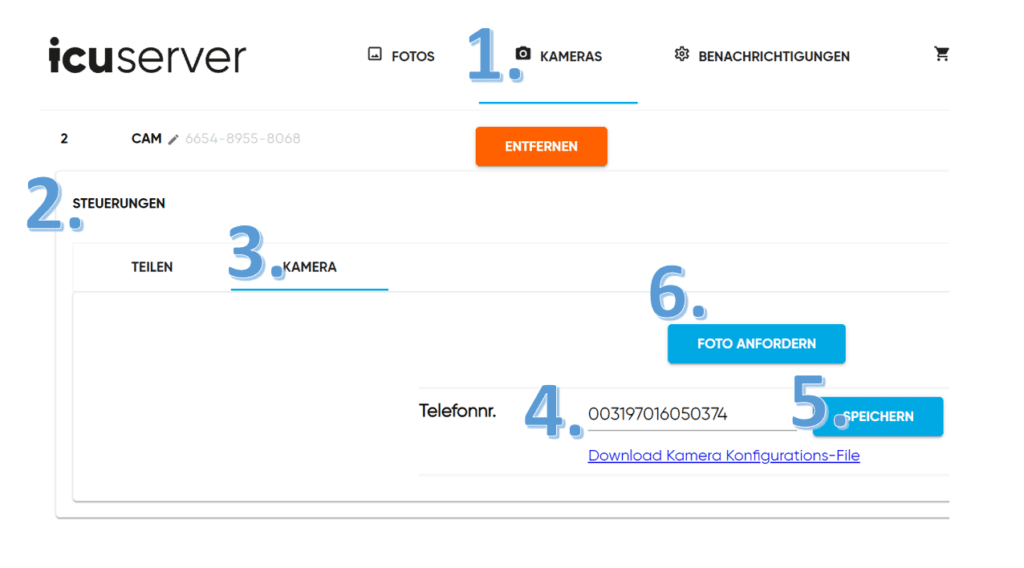
Then click according to the above numbering 1 -> 2 -> 3.
Enter the telephone number of the MAVOCO/SIMhero SIM card (4.)
Then click on SAVE (5.)
The photo can now be requested as in the old app (6.)