icuserver web portal
Click on the link and log in with your registered e-mail address in the newly opened window.
Smartphone app
Select the appropriate link for your smartphone on your phone:
Functions of the icuapp
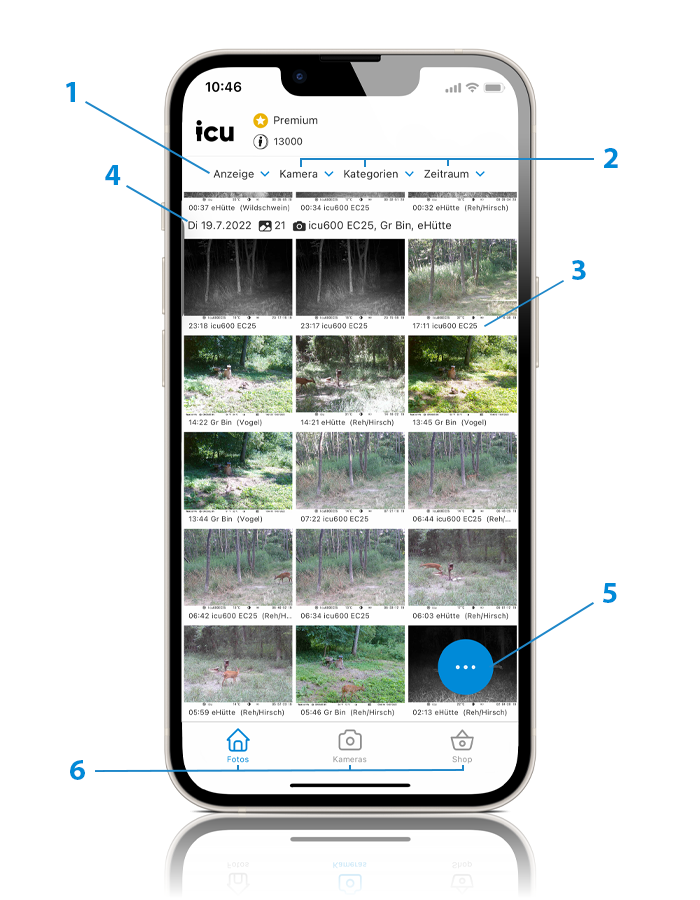
Photos
- Setting image display per line
- Filtering by camera, recording period
and image recognition category - Time of recording and camera name
- Day, number of images, cameras in use
- Selection for multiple images
e.g. for deleting/exporting/... - Navigation in the app
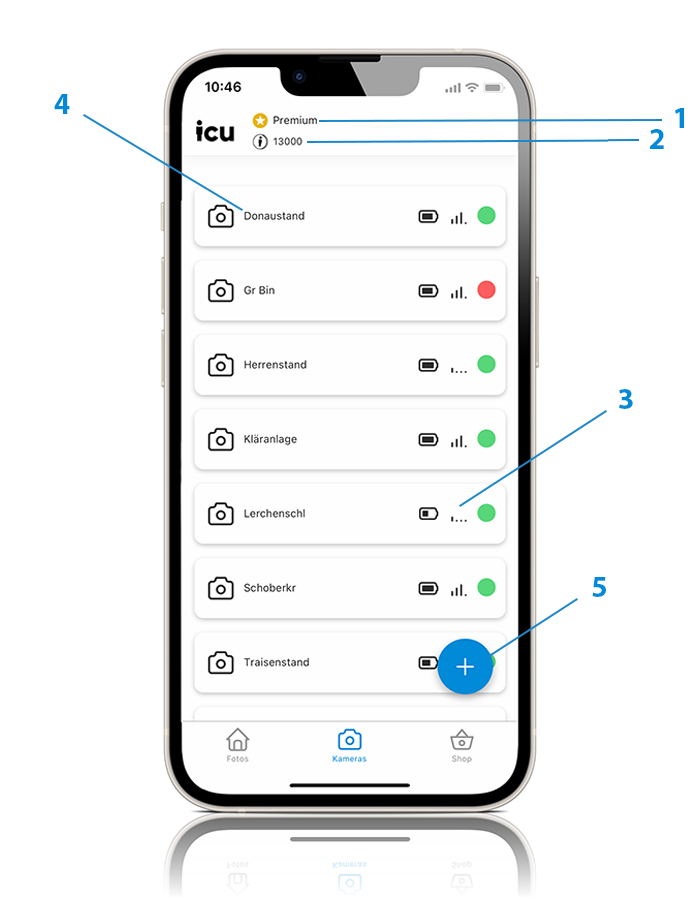
Product overview
- Account type (Basic, Plus or Premium)
- Credit COINs
- Signal strength of the camera
- Camera labelling
- Add new product
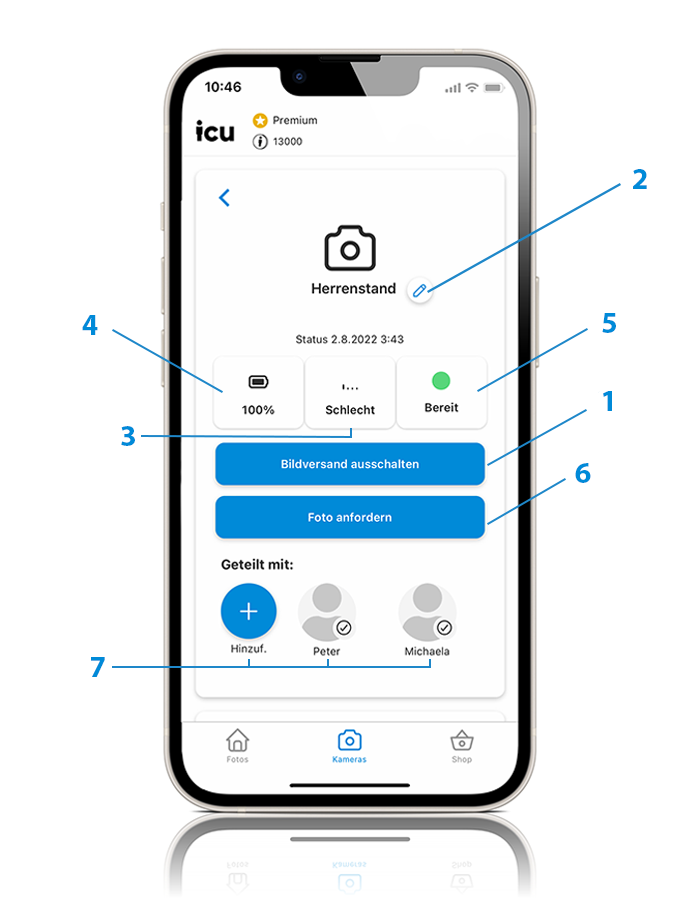
Settings
- Switch image dispatch on/off
- Change camera labelling
- Signal strength
- Battery indicator
- Status of the camera
- Request image
- Sharing the camera with other users
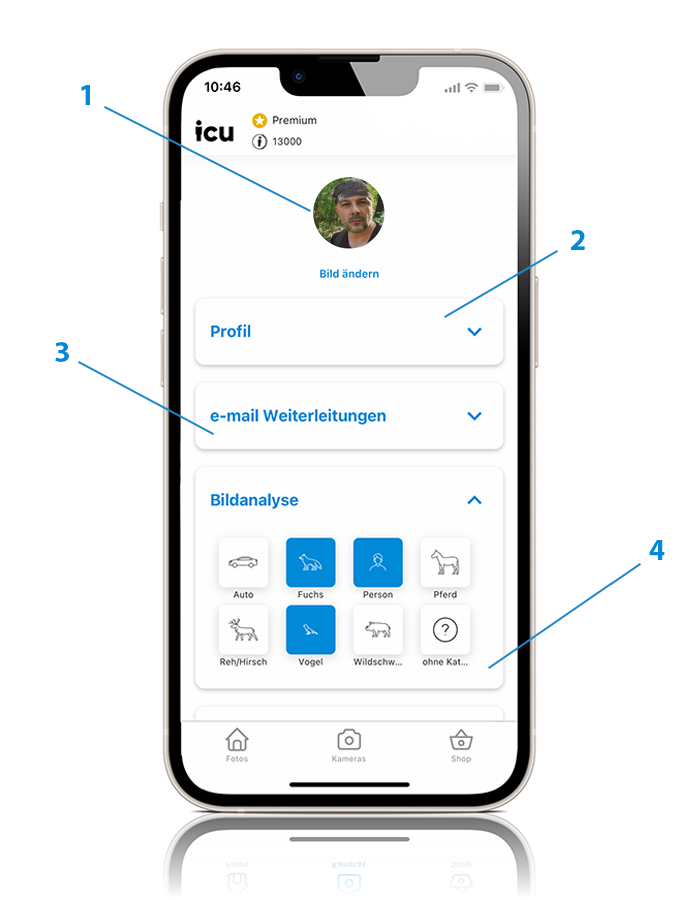
My profile
- Profile picture
- Change profile data
- E-mail forwarding
- Categories for AI image recognition
Switch image dispatch on/off
As a registered owner of the camera and active user of a Premium plan, image sending can be switched off via the web version or the app. (see Functions -> Settings 1.)
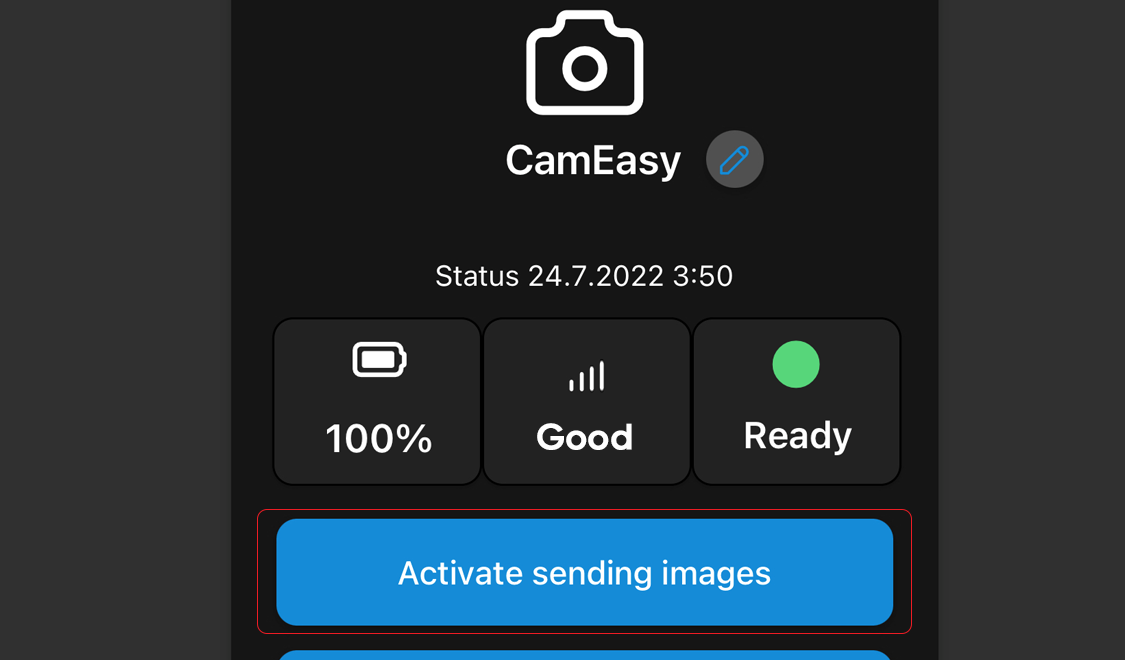
It may take a few minutes for this command to be transmitted to the camera and images created in the meantime may still be sent despite being switched off. Please note that this also applies to switching on image sending again and that a few minutes are also required here until sending is reactivated and images are transferred to the app.
Regardless of whether image sending is activated, the camera will continue to take pictures and save them on the SD card if it is switched on. These images are not transferred to the app when the camera is switched on again, but are only available on the SD memory card. This makes it possible to operate the camera as a regular wildlife camera without COINs if you wish.
Sound on notification ("ringtone")
If a picture is taken by the camera and then sent to the icuapp, the notification sound that is set by default for push notifications sounds on the smartphone. If you change your default sound, the sound for the image alarm in the icuapp will also change. Unfortunately, it is currently not possible to set a separate sound just for the icuapp notifications.
You may also be interested in these articles:
Do you have problems or questions about the app/web app? Get in touch with us

